Scribd has instituted a new policy as of July 27:
After an initial period of time on Scribd, we place documents in the Scribd Archive. People can read them online, send them to a wide variety of ebook readers and mobile devices, or download them for reading offline with an “Archive Subscription.” Archive subscriptions are available for daily or monthly access to downloads from the Scribd Archive.
This policy isn't going to work for coloring pages, obviously, because nobody wants to just read a coloring page. Ideally, I would love to just embed them here on my blog, but Blogger does not have pdf file hosting capabilities. I am working on a non-Scribd solution but in the meantime, I am recalling all of my documents from the archives. I have to do it one at a time so it might take me a little while. Scribd states that after a couple of months, they will return to the archives but I should have another solution by then.
Sorry for all the trouble. Please know that I do not want anyone to sign up for a subscription in order to print or download my coloring pages. If I offer them freely, they should not be profited from by a third party. I do not agree with this new policy and will take steps to remove my documents from their site.
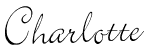

What about using google docs?
ReplyDeleteThanks for the suggestion! I'm looking into it. My fear is that if I go with another hosting site, that I will run into the same problems, ie... they will change their rules multiple times and eventually find a way to make money other than just selling ad space but through subscriptions.
ReplyDeleteTry drop.io
ReplyDeleteI have used this for a few things. I'm not sure if they set limitations - I know you have lots of coloring pages! Worth a try.
Thanks for letting us know about scribd. I had to sign on for scribd in order to print some other documents. I thank you, for providing your coloring pages for free. They have been a blessing to my children. My artistic boy, loves to color them.
ReplyDeleteHave you tried www.4shared.com? The website Confessions of a Homeschooler uses it. It says it is free and you can do pdf's.
ReplyDeleteI did find that with Scribd, I could right-click and select print WITHOUT signing up. (Did it on St. Anne's day-- and my Anne squealed with joy at your coloring sheet!)
ReplyDeleteI still think you should publish them as a book, though-- loose sheets are a pain to take in the car, and a lot of "saint" coloring books aren't as well-drawn or varied as your selections!!
Yours have just the right amount of detail--easy enough for a young child to color, but not condescending!
I use Google Doc for printer versions of my recipes. I think as long as Blogger is free, Google Doc will be, too.
ReplyDeleteDear Charlotte,
ReplyDeleteWhat a pain for yu to have to do this. We love your coluring pages here and love that you provide them free.
I also just right clicked and printed the pages before too
Hope you sort it out with out too much trouble
Blessings
Gae
Thank you for going through all this trouble to share your coloring pages. We have colored many of them and are so grateful for them!
ReplyDeleteYou could also upload your coloring pages to slideshare.com. It's not just for slides. I uploaded some pdfs there without incident.
ReplyDeleteMy do LOVED your St. Anne coloring page. Thanks for taking the time to create and share your coloring pages.
God bless.
Opps. I meant to type my son loved your coloring pages; not do. lol!
ReplyDeleteSorry about that.
Ugh, what a pain! Hope you find a better place soon!!
ReplyDeleteI am so sorry that this has turned into such an ordeal-I teach in a Catholic school and my fellow second grade teacher-Sister M. Veronica love to use your coloring sheets and Iam hoping that you find a solution. Jill
ReplyDeleteI was going to tell you that I also was able to just right click and then print. Sorry it is such a hassle, but we do love your coloring pages. We use them several times a month it seems. So thank you so much for sharing them.
ReplyDeleteWhen you right click to print, does it still print the text (like saint's name/feast date) on the page, or just the picture?
ReplyDeleteCharlotte
ReplyDeleteWas just about to suggest Google docs and see Paula already has:)
I've had docs sitting there for ever, mm just checked, since 2008 and they are still there no prob.
I don't know if you have Publisher or not. But the way I save pages and post them to my blog is to create them in Publisher, then I just copy the page as an image and then upload it to my blog on blogger. I think Word may also have the capability of saving a document as a .jpg or .gif, I can't remember off the top of my head. But, if you could save them in that format instead of as a .doc, then you can upload as an image into blogger. Hope I'm making sense, it's easier for me to do than explain! :0)
ReplyDelete